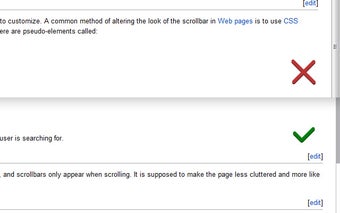How to Add a Scrollbar to a Website
Scrollbar Replaces the default browser scrollbar with a more modern, skinnier, and less interfering one. This scrollbar is modeled after the scrollbars used by Google in many of their services.
With the browser's built-in scrollbar, you can click and drag on a webpage to view a section of the page or use the page's built-in scroll feature to scroll up or down. This version of the plugin replaces the browser's default scrollbar with a more modern, skinnier, and less interfering one.
It can be added to a website using a standard text editor.
To use the plugin, go to your favorite website, click Edit in the website's top menu, and then click “Add” on the next menu.
This will take you to a window where you will see a list of website elements that you can customize. You can choose the following elements:
Background Color
Color for the main text area
Text decoration
Icons Color
If you choose a color that is not already available, the website will appear in white. You will be able to change the color of the rest of the website through the customization options.
The default font used in this option is the current font that the website is using.
Scrollbar can also be configured to be always shown.